A Journey into the world of Cyber-Security : Networking 101
Networking Basics
Greetings of the day Cyber Enthusiasts!!!
Here I am with a series of writeups on some basics of Cyber-Security. As I also am a learner just like you. I would really appreciate it if you join me through this journey of mine. There will be hurdles, there will be challenges, there will be thorns in the way... But believe me, with each and every milestone that we reach, we'll be a bit more knowledgeable than the absolute beginners and others of our kind and ultimately, when we would have made significant progress in this field, the mindset that we would be having, the approach to solving the challenges that we'll be having would be on another level. So without further ado, let's dive into some basics of Networking.
What is a Computer Network?
You can define a Computer Network as a collection of computers interconnected to each other following some common rules/protocols in order to share data among themselves.
Today we're going to talk about IP Addresses in brief.
IP Addresses
Let's understand the IP Address with an example;
Your Residence must be having a unique address in your society, city, state, country right?
In a similar way, your computer has a unique address in the network in which it is present... This address is known as the IP Address of the computer.
Thus IP Address is the unique address that is used to identify your device on WWW. Now, there must be a doubt as to who actually assigns these IP addresses?
The task of assigning IP Addresses is done by IANA (Internet Assigned Numbers Authority). IANA assigns an IPv4 address to every device that is connected or present over the internet.
Now again a question might pop-up in your mind... What is this IPv4?
So basically, IP Addresses are of two types IPv4 and IPv6.
Introduced in 1982-1983, the IPv4 address is a 4-block & 32-bit address and we have 2^32 IPv4 addresses available.
ipconfig(Windows)/ifconfig(Linux) is used to get information about the IP Address of the system.
For Windows
IP Address is a part of layer 3 of OSI model i.e Network Layer
Now there must be a question in your mind...
Hey you just told us that we were out of IP addresses but still all of us do have the IPv4 address with us and still if we purchase a new IP address via an ISP, then we get the IPv4 address how's that possible?
Okay, so here comes the concept of NAT (Network Address Translation).
I'm sure you must be having more than one device connected to your internet connection in case you have a wifi. So, when these devices are connected to the same internet, they do not take up individual IPs out of the 4 Billion IPv4 pool. They are actually private IP addresses. You must have noticed that whenever you connect to your wifi your device would be having an IP which starts with 192.x.x.x or 10.x.x.x or 172.x.x.x ;something like that. All these are a part of private IP address class.
Above image shows the classes of private IP addresses. Do go and check out which class does your IP belong to!
(Most of small businesses and households use a class C IP address whereas a giant organization uses a class A IP address)
That's all for this section about IP Addresses guys!! I'll surely bring more networking concepts in the upcoming sections so do comment if you have any doubts and suggestions!
If you like the content then do consider connecting with me and pour your knowledge in my DM!!😇
Instagram: bhavak_29
LinkedIn: https://www.linkedin.com/in/bhavak-kotak-3b6b071b1/
:NOTE:
All the images belong to their respective owners.
I am a learner so I learn things from different sources and I DO NOT claim that any of the content(if it does) belonging to someone else as mine.
Also a huge thanks to Heath Adams(AKA The Cyber Mentor). It is because of his course that I am motivated to put this content here and I have taken inspiration from his videos to a considerable amount of extent and tried to convey what I understood in the best way possible.





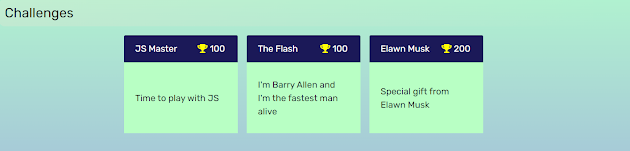


Comments
Post a Comment